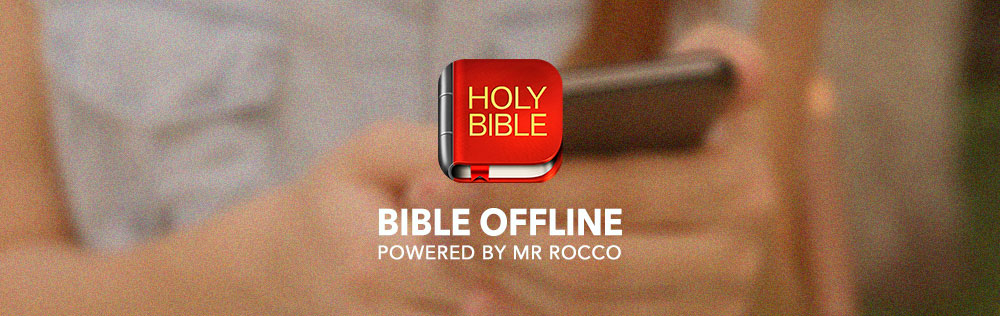Hello! It’s great to have you here on our blog.
I imagine you already know Bible Offline application. But there may be some features in our app that you don’t know about yet. In this post, I will talk about 2 of them that can help you in your reading of the Bible.
Biblical Quiz
Test your knowledge with the “Biblical Quiz” feature and make your reading more dynamic and fun. It is a tool that can instigate you to read even more the Word of God.
See how to find the “Biblical Quiz” in the APP in the images below. It is available in the main menu of the APP.
Reading Progress
Reading Progress is a feature that shows you how much you have read of the Bible, dividing it into parts (Old Testament, New Testament, Pentateuch, Gospels, etc.).
Read the Bible every day, delve into the Word and grow in your reading progress.
See below how this tool shows the percentages of books read.
To mark the chapters as read, it is necessary at the end of each chapter to click on the mark button.
I hope these tips can help you!
Grace and peace.